EDP Cable Display Abnormalities? Here Are Detailed Troubleshooting Steps
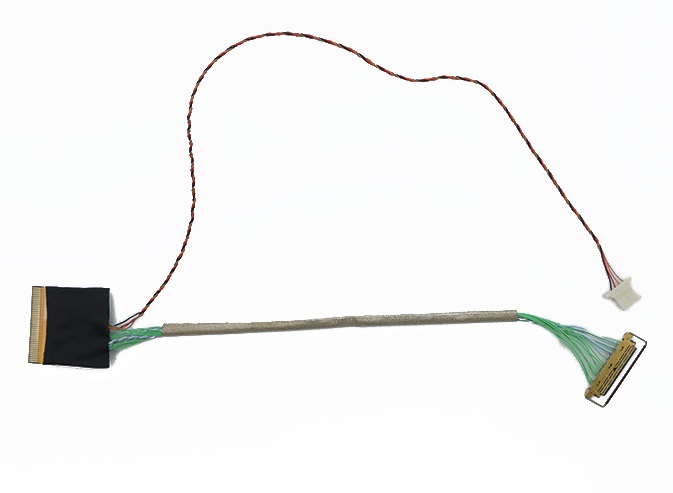
The EDP (Embedded DisplayPort) cable, as a critical component connecting display devices to motherboards, can cause display abnormalities due to various reasons. From physical connections to signal transmission, from hardware failures to software configurations, display abnormalities may involve multiple aspects. This article provides detailed troubleshooting steps to help you quickly identify and resolve EDP cable display abnormalities.
1. Physical Connection Inspection
Check the interface connection as the first step. Ensure that both ends of the
EDP cables are securely plugged in and not loose. In an industrial display, re-plugging the EDP cable resolved display abnormalities.
Inspect the cable's exterior as the second step. Check for visible damage to the EDP cable, such as bending or breakage. In an automated production line, replacing a damaged EDP cable restored normal display functionality.
Check for connector contamination as the third step. Use cleaning tools to remove dust and oil from the connectors. In a high-dust environment, cleaning the connectors improved connection stability.
2. Signal Transmission Inspection
Check the signal source as the first step. Ensure that the signal source device is functioning properly and outputting a stable signal. In a medical device, inspecting the signal source device resolved display abnormalities.
Check the cable quality as the second step. Use a high-quality EDP cable to ensure stable signal transmission. In an industrial control system, replacing the EDP cable with a high-quality one improved system reliability.
Check for signal interference as the third step. Use shielded cables and optimize cable routing to reduce electromagnetic interference. In a high-definition display system, resolving signal interference enhanced display quality.
3. Hardware Failure Troubleshooting
Check the motherboard interface as the first step. Ensure that the motherboard interface is not damaged and has good contact. In an embedded system, replacing the motherboard interface restored normal display functionality.
Check the display interface as the second step. Ensure that the display interface is not damaged and has good contact. In an industrial display, replacing the display interface ensured stable display performance.
Check the internal cable connections as the third step. Use a multimeter to check if the internal connections of the cable are normal. In an automated production line, resolving internal cable connection issues improved system reliability.
4. Software Configuration Inspection
Check the drivers as the first step. Ensure that the correct drivers are installed and the versions match. In an industrial control system, updating the drivers restored normal display functionality.
Check the system settings as the second step. Adjust display parameters such as resolution and refresh rate to ensure compatibility with the display. In a high-definition display system, adjusting system settings enhanced display quality.
Check the BIOS configuration as the third step. Ensure that the display output settings in the BIOS are correct and the EDP interface is enabled. In an embedded system, adjusting the BIOS configuration restored normal display functionality.
5. Advanced Troubleshooting
Use the substitution method as the first step. Test with another EDP cable or display to identify the issue. In an industrial display, using the substitution method identified the EDP cable as the fault.
Use diagnostic tools as the second step. Use professional diagnostic tools to test signal transmission quality. In a medical device, using diagnostic tools revealed signal transmission issues.
Contact technical support as the third step. If the above steps do not resolve the issue, contact the device manufacturer's technical support. In an automated production line, contacting technical support resolved complex display abnormalities.
EDP cable display abnormalities may involve physical connections, signal transmission, hardware failures, and software configurations. Through systematic troubleshooting steps, you can quickly locate the issue and restore normal display functionality. With continuous technological advancements, the design and manufacturing of EDP cables will continue to be optimized, providing stronger connectivity for display systems. In the future, the deep integration of EDP cables with new technologies such as high-resolution displays and high-speed data transmission will open a new chapter in display technology.
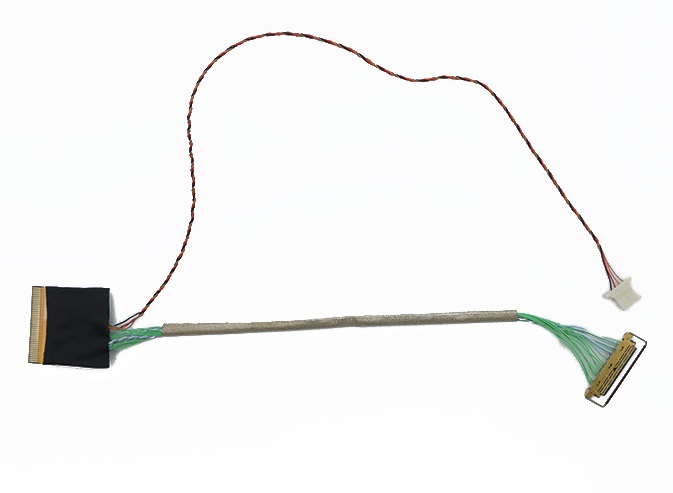 The EDP (Embedded DisplayPort) cable, as a critical component connecting display devices to motherboards, can cause display abnormalities due to various reasons. From physical connections to signal transmission, from hardware failures to software configurations, display abnormalities may involve multiple aspects. This article provides detailed troubleshooting steps to help you quickly identify and resolve EDP cable display abnormalities.
The EDP (Embedded DisplayPort) cable, as a critical component connecting display devices to motherboards, can cause display abnormalities due to various reasons. From physical connections to signal transmission, from hardware failures to software configurations, display abnormalities may involve multiple aspects. This article provides detailed troubleshooting steps to help you quickly identify and resolve EDP cable display abnormalities.