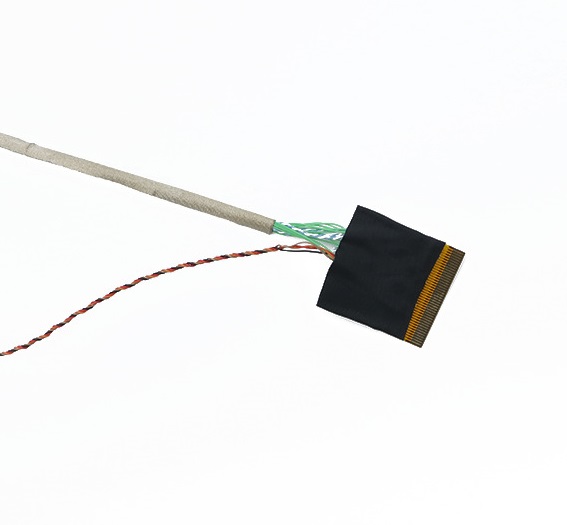How to repair and replacement EDP Cable ?
When the EDP (Embedded DisplayPort) wire interface is damaged, repair or replacement is a relatively complex but feasible process. The following is a detailed step-by-step explanation that covers the entire process from diagnosis to replacement.
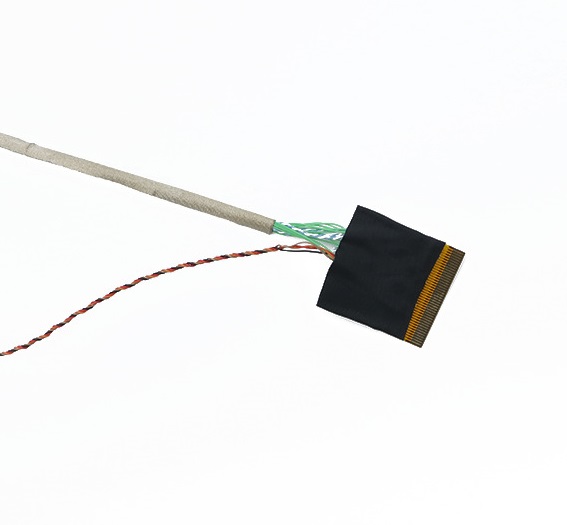
First, diagnose the damage
First, the
EDP Cable interface needs to be carefully inspected to determine the specific extent and location of the damage. This includes checking the interface for physical damage (such as breakage, deformation, etc.), electrical connection problems (such as poor contact, signal interruption, etc.), and possible damage to other related components (such as nearby circuit boards, capacitors, etc.).
2. Prepare tools and materials
Before repair or replacement, some necessary tools and materials need to be prepared. These may include:
• Screwdriver: Used to open the cover and remove related components.
• Heat gun or welding table: Used to heat and remove the welding interface.
• Tin absorber: Used to remove tin from solder joints and facilitate disassembly of interfaces.
• New EDP wire interface: Ensure compatibility with the original interface.
• Solder wire and solder paste: for rewelding new joints.
• Insulation tape or heat shrink tube: Used to reinforce and protect new interfaces.
3. Remove the old interface
1. Disconnect the power supply: Before any disassembly or repair work, be sure to disconnect the power supply of the device to avoid the risk of electric shock.
2. Open the device cover: Carefully open the device cover using a screwdriver to expose the circuit board where the EDP cable interface resides.
3. Remove the connector: Use a heat gun or welding table to heat the solder joints around the connector, and use a tin absorber to remove the tin from the solder joints. When the solder joint is fully melted, the old interface can be carefully removed from the board.
Fourth, clean and prepare the circuit board
1. Clean the pad: Use solder wire and solder paste to clean the pad where the interface is located to remove residual solder and dirt. Make sure the pad is clean and smooth so that the new joint can be solidly welded onto it.
2. Check nearby components: Check whether components such as the circuit board and capacitor near the interface are damaged or deformed. Repair or replace if necessary.
Five, welding new interface
1. Locate the new interface: Place the new EDP wire interface in the position of the original interface, making sure that all pins are properly aligned.
2. Fixed interface: Use solder wire and solder paste to weld the new interface to the circuit board. When welding, carefully control the temperature and time to avoid damaging nearby circuit boards or interfaces.
3. Check the welding quality: After the welding is completed, carefully check whether each solder joint is firm and smooth, and there is no virtual welding or missing welding phenomenon. Repair if necessary.
6. Reinforce and protect the new interface
1. Use insulation tape or heat shrink pipe: Wrap insulation tape or heat shrink pipe around the new interface for reinforcement and protection. This prevents physical damage or electrical interference to the interface.
2. Fixed interface: If possible, you can use screws or other fasteners to firmly fix the new interface to the circuit board to prevent it from loosening or falling off during use.
7. Testing and verification
1. Reassemble the device: After confirming that the new port is correctly installed and hardened, reassemble the device cover.
2. Connect the test device: Connect the repaired device to the test device for functional testing. Check whether the EDP line interface can transmit signals normally and whether the device can display images or data normally.
3. Long running test: If possible, let the device in a long running state to test, to verify the stability and reliability of the new interface.
Viii. Precautions
Safety first: Before any repair or replacement work, always disconnect the power to the device and ensure that you are in a safe environment.
• Professional operation: If you do not have relevant experience or skills, it is recommended to seek the help of professional maintenance personnel. Incorrect operations may result in further damage to the device or safety hazards.
Back up data: Before performing any maintenance work that may affect the normal operation of the device, be sure to back up important data to prevent loss.
9. Preventive measures
In order to avoid damage to EDP wire interfaces or other components, the following precautions can be taken:
• Proper use of the equipment: Use the equipment correctly according to the instructions of the equipment to avoid damage caused by improper operation.
• Regular inspection and maintenance: Periodically check whether the interfaces and cables of the device are damaged or aged, and replace or maintain them in time.
• Keep the environment clean: Keep the environment where the device resides clean and dry to prevent contaminants such as dust and moisture from damaging the device.
With the above steps, you can successfully repair or replace a damaged EDP wire interface. However, please note that before undertaking any repair work, it is important to assess your own abilities and experience and follow the relevant safe operating procedures. If necessary, it is a wise choice to seek the help of professional maintenance personnel.