Home > Technical Support News
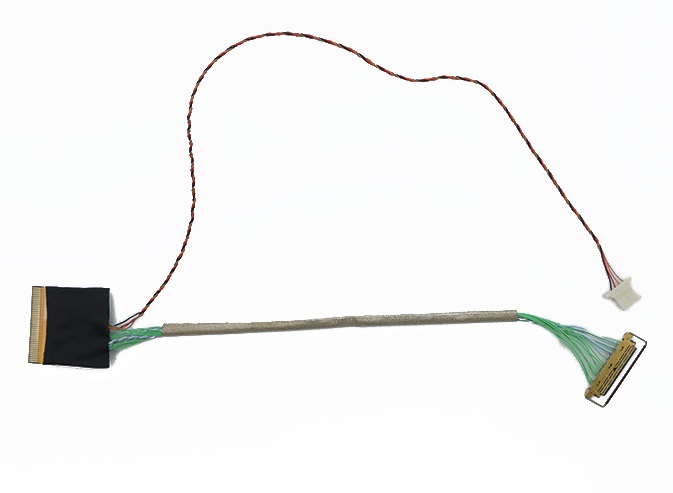
The EDP (Embedded DisplayPort) cable, as a crucial component connecting the motherboard and the screen, is responsible for transmitting image and control signals. When the EDP cable transmission is unstable, it may lead to abnormal screen display, flickering, image distortion, or even complete lack of display. In response to the issue of unstable EDP cable transmission, the following provides a detailed analysis of possible causes and corresponding solutions.
I. Possible Cause Analysis
1. Physical Damage
• External Impact: The device may suffer physical damage to the EDP cable, such as line breaks or exposed internal conductors, during use or transportation.
• Aging and Wear: Prolonged use and frequent folding can lead to aging and wear of the EDP cable, affecting signal transmission quality.
2. Poor Contact
• Quality of Connection Sockets: Poor quality connection sockets may result in poor contact between the EDP cable and the motherboard or screen, causing signal interruption or unstable transmission.
• Incorrect Connection Methods: Issues such as loose connections or slanted plugs may also lead to poor contact.
3. Signal Interference
• Electromagnetic Interference: The complex electromagnetic environment around the device, such as strong magnetic fields or high-frequency electromagnetic waves, may interfere with the signals transmitted by the EDP cable.
• Transmission Line Characteristics: Impedance mismatch, transmission loss, and delay of the EDP cable may also contribute to unstable signal transmission.
4. Power and Ground Issues
• Unstable Power Supply: Stable power supply to the eDP interface is crucial for signal integrity. Unstable power supply may lead to signal distortion or transmission interruption.
• Poor Ground Connection: A poor ground connection may cause issues such as ground return and audio return, affecting signal transmission.
II. Solutions
1. Physical Inspection and Repair
• Visual Inspection: First, visually inspect the EDP cable for obvious damage, scratches, or exposed conductors. If physical damage is found, replace the EDP cable promptly.
• Connection Inspection: Check the connection sockets of the EDP cable to ensure that the plugs are securely connected to the motherboard and screen. Re-insert the connections to ensure a tight fit. If the connection sockets are of poor quality, replace them with high-quality ones.
2. Optimize Signal Transmission Environment
• Shielding Interference: Use shielding covers, ground plane shielding, and separators to reduce crosstalk between signals and the propagation of external noise. For high-frequency transmission applications, choose EDP cables with shielding layers.
• Proper Wiring: Arrange circuits and signal lines reasonably to minimize the impact of electromagnetic interference. Avoid placing the EDP cable parallel to power lines or other lines that may generate interference.
3. Adjust Transmission Line Characteristics
• Impedance Matching: Select appropriate transmission line types according to interface standards and design requirements, and perform impedance matching. Use techniques such as pre-emphasis and equalizers to improve eDP physical layer signal integrity.
• Reduce Transmission Loss and Delay: Choose signal line materials and connectors with low transmission loss and good shielding performance. Avoid using excessively long cables to reduce attenuation and crosstalk.
4. Stabilize Power and Ground Connections
• Stable Power Supply: Ensure a stable power supply to the eDP interface. Use a regulated power supply or power filter to reduce the impact of power fluctuations on signal transmission.
• Good Ground Connection: Ensure a good ground connection for the eDP interface. Use low-impedance ground materials and avoid creating loops with other lines.
5. Professional Testing and Diagnosis
• Signal Integrity Testing: Use professional testing equipment to test the signal integrity of the EDP cable. Assess transmission quality through methods such as eye diagram analysis and bit error rate (BER) detection.
• Fault Diagnosis: Perform fault diagnosis based on test results. Determine whether the issue lies with the cable itself or the interface circuit, and take appropriate repair measures.
6. Strengthen Preventive Measures
• Choose High-Quality Cables: When purchasing EDP cables, choose reliable and standard-compliant cables. Avoid using inferior or non-compliant cables.
• Standardize Operations and Transportation: Follow relevant standards during use and transportation to avoid unnecessary damage to the EDP cable. Avoid excessive bending, pulling, and other improper operations.
III. Conclusion
Unstable EDP cable transmission can be caused by various factors, including physical damage, poor contact, signal interference, and power and ground issues. To address these issues, solutions such as physical inspection and repair, optimizing the signal transmission environment, adjusting transmission line characteristics, stabilizing power and ground connections, professional testing and diagnosis, and strengthening preventive measures can be implemented. In practical applications, appropriate solutions should be selected based on specific situations, and standard operations and reliable cable quality should be ensured to guarantee stable EDP cable transmission.
Furthermore, for applications requiring high-frequency transmission and high-resolution display, such as industrial computers and industrial tablets, special attention should be paid to the signal integrity of the EDP cable. Through professional testing and diagnosis, potential issues can be identified and resolved promptly to ensure the normal operation of the device and high-quality image transmission. Inspection and Repair**
• Visual Inspection: First, visually inspect the EDP cable for obvious damage, scratches, or exposed conductors. If physical damage is found, replace the EDP cable promptly.
• Connection Inspection: Check the connection sockets of the EDP cable to ensure that the plugs are securely connected to the motherboard and screen. Re-insert the connections to ensure a tight fit. If the connection sockets are of poor quality, replace them with high-quality ones.
2. Optimize Signal Transmission Environment
• Shielding Interference: Use shielding covers, ground plane shielding, and separators to reduce crosstalk between signals and the propagation of external noise. For high-frequency transmission applications, choose EDP cables with shielding layers.
• Proper Wiring: Arrange circuits and signal lines reasonably to minimize the impact of electromagnetic interference. Avoid placing the EDP cable parallel to power lines or other lines that may generate interference.
3. Adjust Transmission Line Characteristics
• Impedance Matching: Select appropriate transmission line types according to interface standards and design requirements, and perform impedance matching. Use techniques such as pre-emphasis and equalizers to improve eDP physical layer signal integrity.
• Reduce Transmission Loss and Delay: Choose signal line materials and connectors with low transmission loss and good shielding performance. Avoid using excessively long cables to reduce attenuation and crosstalk.
4. Stabilize Power and Ground Connections
• Stable Power Supply: Ensure a stable power supply to the eDP interface. Use a regulated power supply or power filter to reduce the impact of power fluctuations on signal transmission.
• Good Ground Connection: Ensure a good ground connection for the eDP interface. Use low-impedance ground materials and avoid creating loops with other lines.
5. Professional Testing and Diagnosis
• Signal Integrity Testing: Use professional testing equipment to test the signal integrity of the EDP cable. Assess transmission quality through methods such as eye diagram analysis and bit error rate (BER) detection.
• Fault Diagnosis: Perform fault diagnosis based on test results. Determine whether the issue lies with the cable itself or the interface circuit, and take appropriate repair measures.
6. Strengthen Preventive Measures
• Choose High-Quality Cables: When purchasing EDP cables, choose reliable and standard-compliant cables. Avoid using inferior or non-compliant cables.
• Standardize Operations and Transportation: Follow relevant standards during use and transportation to avoid unnecessary damage to the EDP cable. Avoid excessive bending, pulling, and other improper operations.
III. Conclusion
Unstable EDP cable transmission can be caused by various factors, including physical damage, poor contact, signal interference, and power and ground issues. To address these issues, solutions such as physical inspection and repair, optimizing the signal transmission environment, adjusting transmission line characteristics, stabilizing power and ground connections, professional testing and diagnosis, and strengthening preventive measures can be implemented. In practical applications, appropriate solutions should be selected based on specific situations, and standard operations and reliable cable quality should be ensured to guarantee stable EDP cable transmission.
Furthermore, for applications requiring high-frequency transmission and high-resolution display, such as industrial computers and industrial tablets, special attention should be paid to the signal integrity of the EDP cable. Through professional testing and diagnosis, potential issues can be identified and resolved promptly to ensure the normal operation of the device and high-quality image transmission.
Contact: Jerry_Shi
Phone: +86-13652508770
Tel: +86-13652508770
Email: Sales@cnomax-cable.com
Add: FengWo industrial park DaAn Town PingNang County GuiGang City GuangXi Province, China